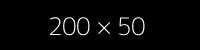Discounts
Discounts and other costs to be deducted can be configured via discounts. These are data records that you create in the product container and which are applied to the price (net).
- Label: This is the label for the discount. This label is also used in the shopping basket, the email and the invoice.
- Type: Type controls whether the value should be a fixed value (Fixed price) or a percentage (In percent).
- Only on order option: Specify the type of orders where this discount are added.
- all: Applies to every order.
- on product: This discount can be specified for an individual product. For example, if a product is outdated, a discount can be selected here.
- Request: Applies to all checkouts of type request
- Pre-payment: Applies to all checkouts of type Pre-payment
- On-invoice: Applies to all checkouts of On-invoice
- PayPal: Applies to all checkouts of type PayPal
- PayPal-Plus: Applies to all checkouts of type PayPal-Plus
- Klarna: Applies to all checkouts of type Klarna
- Stripe: Applies to all checkouts of type Stripe
- Fixed value: This field is only visible if the Fixed price type is selected. This is the fixed value to be used.
- Value in percent: This field is only visible if the In percent type is selected. This is the percentage that should be used.
Currently only one discount per product possible. The first matching discount wins.
The order is:
- Is a discount in product selected
- Is a discount for checkout type available
- Is a discount for all order types available
Examples
A 2% discount for prepayment:
label = Discount:
order_option = prePayment
type = percent
value_fixed = 2,00Special product discount:
label = Special discount:
order_option = product
type = fixed
value = 2,50