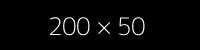Create a frontend user on order products
First of all, you need to insert the createFrontendUser checkbox and the password field in the checkout form, by adding this values to the field-list.
For the onInvoice the TypoScript-Constants it could look like:
themes.configuration.extension.shop.checkout.onInvoice.fields.available = company, vatId, gender, firstname, lastname, street, houseNumber, postalCode, city, country, phone, email, password, message, deliveryAddressEnabled, deliveryAddressCompany, deliveryAddressFirstname, deliveryAddressLastname, deliveryAddressStreet, deliveryAddressHouseNumber, deliveryAddressPostalCode, deliveryAddressCity, deliveryAddressCountry, privacyProtectionConfirmed, termsConfirmed, disclaimerConfirmed, createFrontendUserIf a frontend user is already logged-in in the frontend, the checkbox and password field won't be shown. If you want to make a user-account mandatory, you need to insert this value in the required section as well. The password should be always mandatory, therefore we need it anyway.
themes.configuration.extension.shop.checkout.onInvoice.fields.required = firstname, lastname, street, houseNumber, postalCode, city, country, email, password, privacyProtectionConfirmed, termsConfirmed, disclaimerConfirmed, deliveryAddressFirstname, deliveryAddressLastname, deliveryAddressStreet, deliveryAddressHouseNumber, deliveryAddressPostalCode, deliveryAddressCity, deliveryAddressCountry, createFrontendUserAttention:
You need to enable this checkbox and password field for each payment type!
You need to add the static-include Modules - FE-Registration & Profile (modules) in your TypoScript-Root-Template and configure the data container, where the frontend-user must be stored in, the frontend-user-groups which must be attached and optionally the recordType of the frontend-user by using TypoScript-Constants:
themes.configuration.container.frontendUser = 35
themes.configuration.extension.modules.registration.frontendUserGroups = 1
themes.configuration.extension.modules.registration.recordType =After a successful checkout and frontend user creation, the order will be attached to the frontend user. If there was already a user logged-in during the checkout process, only the order will be attached to the frontend-user.
Achtung:
The creation of the frontend user in the PayPal checkout, for example, takes place asynchronously in the callback, and can therefore take place a little later!