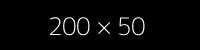Debugging the Shop extension
Warning:
Don't forget to deactivate debugging in your live system!
Debug shopping basket and shopping basket totals
- Set TypoScript constant
themes.configuration.extension.shop.debug = 1 - The shopping basket is continually reloaded via AJAX. When debug is activated, extra information about how totals are calculated is available from JSON.
Debug checkout
Checkout is debugged via the sys_log, allowing you to monitor checkouts over a period of time and examine individual cases.
- Switch to the Settings module and open Extension Configuration by clicking on Configure extensions.
- Expand the Shop section and switch to the Logging tab.
- Set the Log level to
DEBUG- all logging of the Shop extension is now activated. - You can view the log entries in the backend module 'Log'.
Warning:
If the log doesn't log any debug entries, make sure that [SYS][belogErrorReporting] has a fitting setting, for example 30711.